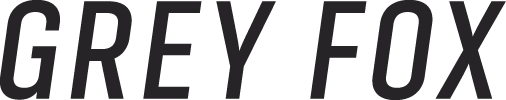HOW TO: successfully manage a video project.
I really love working on video projects.
My role usually involves stuff like general client liaison, sorting out logistics, narrative development and script-writing, being an on-location interviewer, and helping out with the edit process.
I’m not a videographer. I work with Bob Wass of Untold Media for all that. If you need to know about the technical stuff like lighting, sound, colour balance etc, speak to Bob, he’s awesome.
I’d like to share some key things to consider when you’re commissioning someone (like Grey Fox Communications and Marketing Ltd for example) to do manage a video; and how to ensure the production is a smooth and enjoyable as possible for everyone involved in it.
I’m working on the assumption that your video will probably involve people being interviewed, or talking to camera, as is often the case in the public and third sector: a bit like this.
1. Be clear on the story you want to tell (and how you want to tell it)
Understanding basically what good looks like for your video is your first step.
To use three words I’ve used a lot before, what do you want your audience to “think”, “feel”, and “do” as a result of watching the video?
All of these things will impact the content of the narrative, and the general tone and “vibe” of the video.
Once you’ve figured out and verbalised these points, and you’re sure that video is the right way to go, you need also to think about the format of the video:
Is it a scripted to-camera video? Does it contain multiple interviews with multiple people to tell an overall story? Is it a voice-over led piece, where the visuals serve to illustrate what the narrator is saying?
The good news is you don’t have to come up with these answers yourself. We always work closely with people early in the process to co-produce the right approach for them and to make sure everyone feels involved in getting to the right solution.
Which leads me nicely on to….
2. Agree your sign off process early
One of the most common pain-points in a video production is often late in the edit process.
Video projects that go smoothly avoid the stressful scenario of someone making a significant late change that incurs more time and cost, by involving the right people as early as possible in the process. It’s ideal to involve any decision makers at the scripting stage, and at the logistical arrangement stage. They should also agree and confirm the sign-off process early as well; so that everyone knows:
- Who ultimately gets to say “yes” or “no” to things
- Who has an opinion we might want to listen to (without being obligated to act upon)
- What the process is for engaging them
By getting this right at the outset, and getting the right people to agree to the things we talked about in Point 1 before the “record” button gets pressed, you will ensure a smooth process, where everyone feels involved.
3. Do get hung up on details that most viewers will notice
Such as:
- The diversity of the people in the video
- Whether or not they are engaging, good speakers with a compelling story to tell.
4. Don’t get hung up on details that most viewers won’t notice
Such as:
- Whether your Chief Executive is in it or not
- Whether every single partner of your NHS Integrated Care System is in it or not
5. Don’t forget consent and other local rules
I always err on the side of caution and get signed consent for everyone you intend to appear in your video, whether they’re an employee or a member of the public; so before we arrive on location, we’ll need a copy of your organisation’s photo and video consent form.
Does your organisation have a uniform policy or an estates policy that might impact the aesthetics of the video? We need to know about this too before we start.
6. Think about music
No, your boss can’t have Taylor Swift playing in the background, sorry.
Every piece of music is the intellectual property of the artist in question and is subject to copyright laws meaning that you can’t play any commercially available music without a specific agreement with the artist’s record label or publishing company.
All video sharing platforms (such as YouTube, Facebook, or Vimeo) automatically check every upload with music on for potential copyright infringement, or use of music without permission. If this is detected, the platform will quite simply reject your video.
There are some exceptions to this. Instagram reels allow you to use licensed music on Spotify (but only through the app itself); and at some point in 2023, it’s possible that you might be able to use licensed music on YouTube too (though this will be a specific process, the details of which aren’t quite clear yet).
But as things stand in 2022, for your video production, the music you use will need to be procured specifically.
The good news is that there are millions of excellent royalty-free tracks out there you can preview and listen to before buying, that fit literally every mood you could possibly think of.
We tend to use premiumbreat.com, but there are others, including pond5.com which are pretty popular.
I’d always advise setting aside a maximum of £100 for a track, which we would include in our project budget. That way you get the perfect mood for your video, without worrying about getting a cease-and-desist letter from Harry Styles’ lawyers.
7. Work on the basis that everything will take longer than you think!
If your video involves contributions from people in multiple locations, and you need it to be an industry standard piece of content, it’s a pretty involved process that does take a lot longer than many people expect.
Here are the main time-eaters on a video production:
- Setting up and setting down
This will really depend on the location and format of the video, but it may well involve parking and walking with lots of equipment (potentially in several journeys). Depending on the environment, lots of equipment (such as lighting and microphones) will need setting up.
Once the shoot is done, then the crew need time to literally set all this stuff down, and take it back to their car or van before heading off again. This all can add to the time you need.
- Making subjects feel comfortable.
Unless you’ve hired paid professional actors, most people who have probably never appeared on camera before and are understandably nervous will take a few goes to get something right, and to relax into their role. So it’s really important to give them that time to support them to be the best version of themselves.
- Travel between venues on shoot.
If you’re shooting in different venues, however close together they are physically, it’s important to give sufficient time to get between them, meaning accounting for traffic, parking, walking to and from a venue, getting the gear out, packing it back in, and all that good stuff.
- Shooting “B-Roll”
B-Roll is what we call cut-away shots: those bits of video you see where there isn’t anyone talking specifically, but add to the overall narrative. It might be drone footage, or a shot of someone doing something. They add visual interest to your video. Shooting this as part of the project also adds time to the production, and needs to be built in to the overall schedule.
- Eating
Working on a video shoot is great fun but it is physical work, and after a few hours, gets tiring. So, please be kind to your friendly crew, and make sure they have time for a quick break for lunch.
- The edit process
Your videographer will potentially have to look through several hours of footage before selecting the right shots and piecing it together for an edit. They’ll then need to do stuff like editing the sound and the colour, before adding captions and graphics. All of this takes time.
If you were to choose us for your next video project, don’t worry. I’ll talk you through all of this stuff, and we’ll come up with a schedule that works for you and us – but it’s definitely worth bearing some of these things in mind.
8. Know what can be changed, when
Much of this depends on the format of your video. But generally speaking, thinking about videos in these stages should help your sign-off and approval process.
- Scoping stage
At this point, literally everything is on the table: what the key messages are, whether it’s a voiceover, or interviews, who is getting interviewed etc. This is a good time to understand everyone’s wants, needs and expectations and agree on the best approach.
- The shoot or recording
At this point, all the above should be agreed, and signed off. While on shoot, by all means you can tweak bits of the script or the interviews if we feel that a different approach might suit the people involved. You can also decide that a particular piece of B-Roll would be good to capture (because you’re somewhere particularly visually interesting).
If we’re recording a voiceover, again, if certain words don’t work so well in reality, these can be tweaked on the spot.
- The edit
However, once we’re at this stage, we can’t add in any footage that we haven’t captured on the shoot, or change the voiceover without re-recording it.
There are also usually two stages to the edit: getting the overall narrative set, which then essentially gets locked (you can give us feedback at this stage about which clip you’d prefer to go where); and then sorting out sound, captions, colour grading etc. At this second stage, it’s really difficult to then change round clips or add other things in, as stuff like subtitles and music will go out of sequence and need re-doing – all adding to your timescale, and to your cost.
So, by having a basic understanding of this process, you’ll ensure your video is delivered on time, on budget, and with everyone feeling like they’ve been part of the process.
If you’re looking to commission a video project, I’d be excited to talk to you about it. So just drop me a line, and we’ll help you bring your idea to live.
Post-script:
Whilst this post relates to commission a full video production; if you are looking to develop your own skills for creating your own productions on your smartphone, I highly recommend Dan Slee’s Essential Video Skills For Comms workshops.